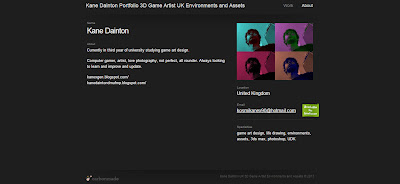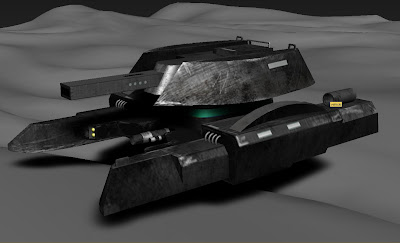I still need to make a video flythrough which i will make, put on my youtube account then embed on this blog.
Game Art Design - My Critical Studies, Visual Design and Game Production Journal
Thursday, 18 April 2013
Rooftop Project - Coming Soon
My Rooftop Project development will be posted here very soon. I might update my portfolio first with the final shots i have already taken.
My Portfolio
I joined a free portfolio making website allowing me to post my best work in a professional manner and showcase my current skills. The project limit is 5 and the picture limit is 35 for the free version which is enough really to show a persons work off to an employer. Few pictures of key quality, attention grabbing work is better than many pictures containing a mass amount of space filling work where it could get a bit boring. Im still not confident on the quality of my work. However, when out of university course time and project deadlines, i will personally improve my work to hopefully and potentially reach current industry standard. For the sake of this course, i will try to display my work and skills to the best of my ability. The link is below:
I will add this to my side bar too and on my FMP blog, in the near future.
Outso Project - Character Design Dev 8 - Complete
I would say
my character is complete but I am not completely happy with her as the hands
need more work and the textures in terms of getting proper folds in the
clothing, however I am not experienced with zbrush. I could have unwrapped the
face a bit better and given more space in the UVs.
I am overall
happy with my progress making characters even though it is not my desired
specialty. At least she looks believable and hopefully close to the concept
which is all I used to help me make her. I used a simple female blueprint and
adjusted to body accordingly but it still isn’t perfect, just believable and I
achieved making the body and facial features look female which I am happy with.
Outso Project - Character Design Dev 7 - Rigging
I
fully rigged my character using the basic vertex and envelope wrap methods to
give my character a bit of life. I did manage to rig each finger, arm, leg,
chest, back and certain clothing movements but I came across the common problem
where, if she moves her head far back or forward enough, the chin distorts and
stretches. I remember being taught how to fix this in year 1 but I forgot what
to do. Otherwise it has been my personal best rigged yet.
Outso Project - Character Design Dev 6 - Texturing
I placed in a base colour on the UVs to get a quick result to begin with and show a finished product. Obviously any further detailing and adjustments to the textures will gradually improve the overall outcome. I think with me, the quality of my work shows with how much time i have spent on it and that would apply to everybody. Because i fell back with time as i had interest in the other projects, i dont think i spent enough time as i would have liked but i still made an effort to put in a few minor details.
Textures were hand painted using the colours from the concept. My normals are dire in terms of cloth folds so I would like to research further into making it look more convincing because it is very important. Finished model is below. I used normal default 3DS Max rendering and Xoliul Shader 2 to display my work.
Textures were hand painted using the colours from the concept. My normals are dire in terms of cloth folds so I would like to research further into making it look more convincing because it is very important. Finished model is below. I used normal default 3DS Max rendering and Xoliul Shader 2 to display my work.
Outso Project - Character Design Dev 5 - Unwrapping
Model
was fully unwrapped quite fast and I am pleased with the outcome. I worked hard
to use up as much space as possible for the more important body parts.
My main unwrapping method was to cut seams into the right places around the clothing, pelt map any rounded areas such as the hair, face, hat, top and bottoms to stretch them out. I used relax afterwards to fix up the over stretched polys making the UVs smooth and accurate when painted on which seems to work just fine. The seams i made for the jacket and bottoms were simply cut down her sides like clothes usually can be woven, so before this i separated them into those half and half smoothing groups and when unwrapping, i separated them to have their own space. I would just need to watch out when painting on the textures and make sure the colours are consistent.
Outso Project - Character Design Dev 4 - Clothing, Hair, Extras, Cleaning up
I
completed the body by attaching and welding the hands to the arms and head to
the neck then cleaned up and perfected the final shape I wanted the body to be.
The methods I used for creating clothes was simply selecting parts of the body such
as the legs and waist together and chest and arms together for the shirt and
trousers. I duplicated these parts of the mesh and added a shell modifier to
them which automatically extrudes out to look like clothing then you need to
delete the inside unseen verts and polys. I then added the extra details of
frills in the arms and simple planes for the neck frills and red pin. The boots
were modelled simply so I had no need to model feet on the body. I created the
hat from a cut down sphere as shown in the concept so that I could avoid
modelling and attaching the ears for her head because the hat has ear flaps
anyway. Working around the head and fitted hat, I made the front streaks of her
hair with curves planes and I separately made the bushy part of the hair behind
the head, modelling from a cylinder. I made the small pouch to go on her simple
waist belt I made, just to separate the body a bit colour wise. I thought the
extra straps are unnecessary and I will just add folds in the clothing and the
button details on the jacket to finish off ready for unwrapping.
Adding
the clothing I realised I passed the 9000 tri budget but to fix this, I can
delete unwanted body parts underneath the clothing because the clothes came
from the body as it is and those can be rigged as the body. With some
characters in games the clothes are a substitute for the body as their clothes
do not change at all throughout the whole game so I will go with this to get
back below the budget.
Outso Project - Character Design Dev 3 - Modelling Head
I didn't follow a tutorial as such for this but a more of a speed run-through
video of box modelling the head. Pausing every second, I was able to see where
to pull out points, add loops, cut in details like the nose, eyes and mouth.
While working on this step by step, I learnt a lot about modelling the head and
body in general and I began to feel more comfortable as I know where cuts
should be placed and exactly how extra loops add extra smoothness and detail.
Eye shape, the mouth and the nose can be adjusted to how I like if I want to
change them later. Symmetry of course sped up workflow but it is needed to I
can attach the half head to the half body, then I can add symmetry to that to
carry on.
I
made simple eyes from half cut sphere shapes to fit in the head and fit closely around the eyelids.
Outso Project - Character Design Dev 2 - Modelling Hands
A separate tutorial I followed to make a hand was quite
detailed such as nails and so on but I ignored that as it cost too many tris
for minute details on a character with a limited budget range. I box modelled the hand and fingers separately and attached and rearranged them to fit.
Smaller details added were the bends in the fingers and raises in the knuckles
and the chunkyness of the thumb on the palm and that is as far as I took it.
Outso Project - Character Design Dev 1 - Modelling Body
I
have previously followed a couple of different tutorials on box modelling a
body in general during my last 2 years on the course but I found one I was
comfortable with. With this simple starting point, I was able build my desired
body shape, add extra loops, cut in extra edge details and get proportions
right with quick and easy changes. I found a simple realistic female body
blueprint (reference link below) that I decided to follow while building in 3ds
Max to get arm length, legs, curves, the neck and chest right, then I could
alter them later if desired. I used symmetry down the middle of course which is
recommended to speed work flow and get everything even.
Outso Project - Character Design
I was required to model and texture a female aviator character in 3DS Max based on the given concept with the brief. I decided to work closely to the concept to see if i could make her look convincing enough rather than create my own. Here is the concept painting:
Wednesday, 13 February 2013
Codies Vehicle Project Dev 5 - Complete
I used xoliul shader as required for this project but i used version 2.0 over 1.6 because i found the layout and functions easier. I learnt a lot within the time of texturing, how to make my own scratches, varied metal effects and specular overlays to get certain sheens, I enjoy using xoliul as you can see your models in real time so you get an idea of how it would look in game better than one shot renders. Overall im pleased with my outcome, there is room for improvement but i can work on that in future.
Instead of experimenting concepts of colours, i decided to finish with a pretty dull grey, hard sharp dangerous metal feel and look, still containing those streamlined futuristic elements but look like it is hard worn and has taken a beating and ramming with its sharp front and side arms and even though it has cannons for long range fire. All textures were hand painted in photoshop. Normals created using Xnormal. I added the cube map to create light blue reflections of the sky and a slight gloss to add a dark shine to the whole vehicle and a bit more to the scratches that show the metal is originally a lighter colour.
Instead of experimenting concepts of colours, i decided to finish with a pretty dull grey, hard sharp dangerous metal feel and look, still containing those streamlined futuristic elements but look like it is hard worn and has taken a beating and ramming with its sharp front and side arms and even though it has cannons for long range fire. All textures were hand painted in photoshop. Normals created using Xnormal. I added the cube map to create light blue reflections of the sky and a slight gloss to add a dark shine to the whole vehicle and a bit more to the scratches that show the metal is originally a lighter colour.
The last pic is my edited final, was just a quick one really.
Codies Vehicle Project Dev 4 - Environment
I wanted a simple, easy but convicing environment so i created my own clear daylight skydome then messed around with terrains mimicking the waves of sand dunes using the just the material editor and displace modifier to raise a flat plane mesh into my desired shape. I finished with a clean sandy texture, low specular and slight bump when light shines on it. I imported the sky and terrain into UDK to create a simple cube map so i can could generate reflections to use with xoliul shader when finalising my tank and its textures.
Codies Vehicle Project Dev 3
After pretty much cleaning up my model i was ready for unwrapping, these are the orthographic views on 3ds Max i created in case i wanted to paint over any variation in design or colour.
The problem i came across while unwrapping was, because there are many components to the tank and i used symmetry to create the other half of the tank, i still wanted to UVs to be separate so that i could texture variations on each side rather than symmetrical looking scratches. This left me with limited space on my UV template and you can see the results on my final product that areas that needed more detail actually look more blurry or less detailed than other parts. I could have used my space better in general but i will keep this in mind next time.
The problem i came across while unwrapping was, because there are many components to the tank and i used symmetry to create the other half of the tank, i still wanted to UVs to be separate so that i could texture variations on each side rather than symmetrical looking scratches. This left me with limited space on my UV template and you can see the results on my final product that areas that needed more detail actually look more blurry or less detailed than other parts. I could have used my space better in general but i will keep this in mind next time.
Codies Vehicle Project Dev 2
I tried to add extra detail but looking back now, i don't know what i was thinking as parts were unnecessary or too dense and too rounded. If i really wanted to add such detail, i should have added it everywhere and rounded more edges. I did end up keeping a few sections but i also removed or toned down parts and carried on separating the simple form to get more of a sharp battletank look.
Codies Vehicle Project Dev 1
Early stages of development. Drew a few pictures and layout of how i wanted it but i just went in head on to get started with simple shapes and features to get rolling. Any areas i could add or adjust later depending on time limits. It seems very boxy and sharp but i wanted to keep some of that for a simple streamlined design. I wanted to do this project and focus mainly on the textures as i think the textures make the biggest difference and i personally need to improve myself in that area.
Codemasters Vehicle Project Development
These are the main few inspirational pictures i found to guide me to my final decision to make a futuristic tank. I wanted it to be unique and sleek but have the obvious features of older tanks, like a new generation.
Subscribe to:
Comments (Atom)