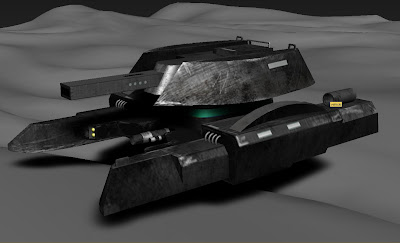Instead of experimenting concepts of colours, i decided to finish with a pretty dull grey, hard sharp dangerous metal feel and look, still containing those streamlined futuristic elements but look like it is hard worn and has taken a beating and ramming with its sharp front and side arms and even though it has cannons for long range fire. All textures were hand painted in photoshop. Normals created using Xnormal. I added the cube map to create light blue reflections of the sky and a slight gloss to add a dark shine to the whole vehicle and a bit more to the scratches that show the metal is originally a lighter colour.
The last pic is my edited final, was just a quick one really.